- Support Center
- Multiple Languages
- Language
- Help Us Translate
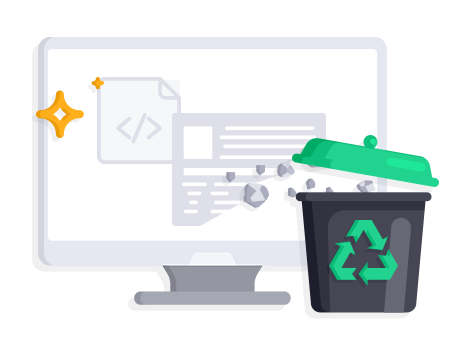
Is your Windows PC running slowly after installing piles of software? Have you ever installed a program with bundleware? IObit Uninstaller solves these problems perfectly. It is designed to quickly remove every unwanted program with all associated files for a safe, fast and light PC. Logged programs, folders, registries or any leftovers will be scanned and displayed at a glance for you to quickly clean up all leftovers. The Powerful Uninstall technology enables a way to uninstall stubborn programs. Simply right-click the icon of any applications and click “Powerful Install”, a complete uninstallation is done.
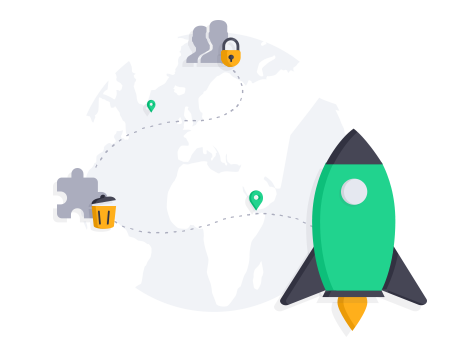
Malicious toolbars and plug-ins may record or steal your browsing data, as well as slow down. IObit Uninstaller 15 can remove browser plug-ins and toolbars to protect your privacy. And the enlarged database can identify more malicious plug-ins and toolbars on Chrome, Firefox, Edge and Internet Explorer. In addition, new Browser Notification Block can help users turn off annoying pop-up notification while browsing online, it can give you a smoother online environment.
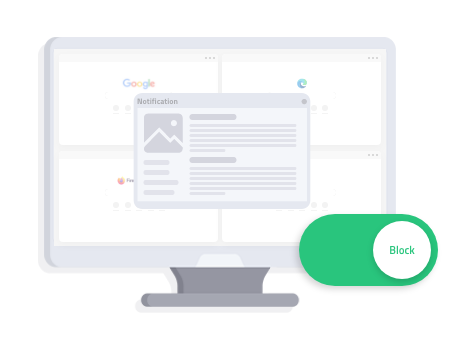
Disturbed by the spam notifications and intrusive pop-ups repeatedly? You may want to stop them from a single site or from all of the ones on the browsers that you enabled unknowingly. Tick our Disturbing Notifications before scanning. It will list all the pop-ups that you allowed on Windows Apps and websites. With only one click, all of these annoying pop-ups and notifications are be disable on Chrome, Edge, Firefox, Opera, and all the Windows Apps. Congratulations! You've got a more secure, fast, and smooth surfing experience now.
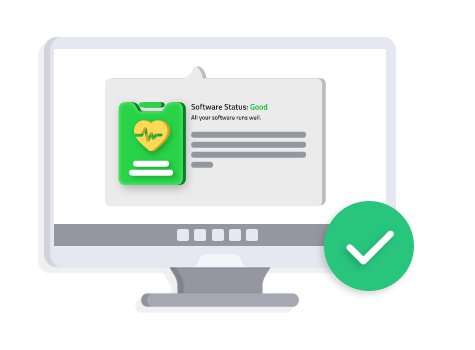
IObit Uninstaller also provides a one-stop Software Health management solution. Only 1-click scanning can analyze your software's health and help you manage these programs easily. You can easily manage hidden software permissions, block disruptive popup notifications, clean unnecessary setup files, and remove malicious software and browser extensions, which can free up more disk space, provide secure surfing, and reduce security risks for a cleaner, smoother, and faster Windows PC.

"If you need a program that lets you cleanly and completely uninstall applications, fire up IObit Uninstaller. This free utility makes it a breeze to delete apps, including stray files that are often left behind when you use Windows to delete software from your hard drive or SSD. Competing free tools, such as Comodo Programs Manager and Revo Uninstaller, perform similar functions, but IObit Uninstaller bests those rivals with its community-based suggestions and ability to remove annoying Web browser toolbars and plug-ins. In short, if you use a Windows PC, you should download IObit Uninstaller to uninstall applications."
PC Magazine
"I have used IObit programs for years with great effect ! For this reason I stay with IObit products. I, in the past have serviced and fixed laptops and mobiles (android) and always leave them, with IObit products installed, and ask them to regularly 'hit the big' C' and tell them it will automatically fix and speed up their laptop/computer/mobile! :) I highly recommend the uninstaller (and the latest beta) as a safe reliable program that shifts stubborn programs! Most importantly, remove 'hidden' coding that the programmer intended to leave, which then brings adverts to re-install again! IObit 'ALL' products are safe' and easy to use' most of all look after your PC's."
Jeff A Watts
"I find IObit uninstaller excellent to use as it has all you could wish for. I love the fact that it uninstalls all the left over fragments. It also has a software updater which reminds you when one of the programs need updating, and the fact that it will uninstall batch programs really makes it a winner. In fact it is basically just what one needs to keep your computer good to go."
Lynette van Niekerk
"IObit Uninstaller is the best software to remove programs on the computer, it is fast and very effective it does not compare anything with basic uninstaller of windows, it seriously cleans all the rest of the program and so there are no delays in the computer. I have been using it for a few months and I do not know how to live without it, I recommend it to my friends and family. Thanks IObit Uninstaller is fantastic."
Paulo MartinsComplete Software Uninstall without Leaving a Trace