- Support Center
- Multiple Languages
- Language
- Help Us Translate
Expert in
PC Health Solution
All-in-one PC health solution: clean, optimize and secure
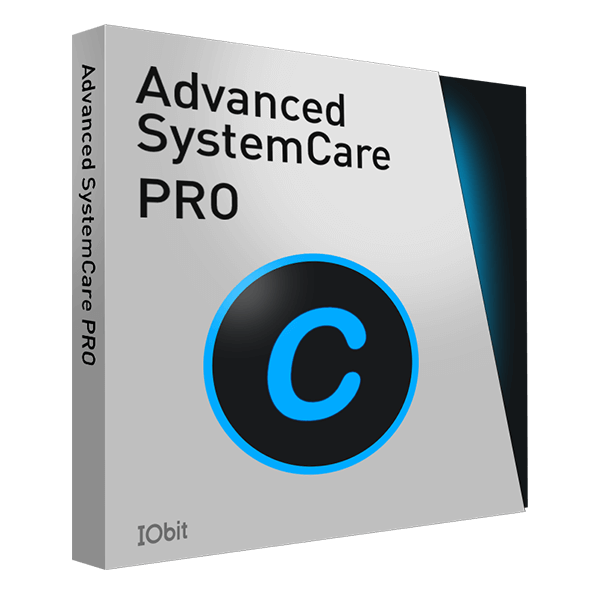
Comprehensive PC cleaning, optimization and protection
Keep drivers always up-to-date
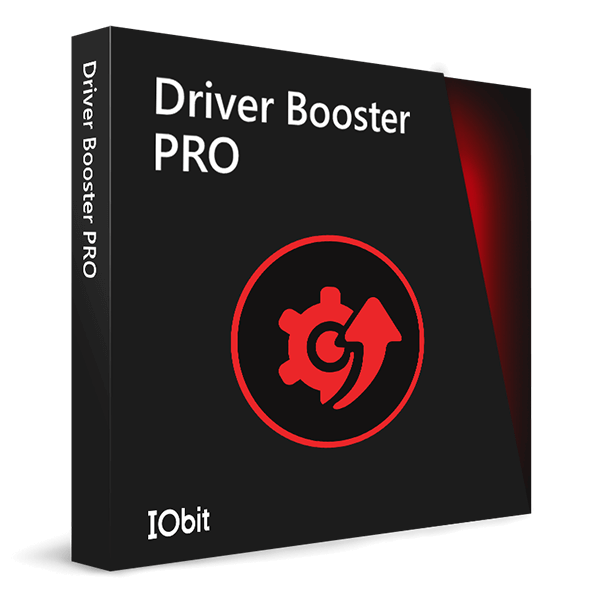
More stable performance with less system crashes
Protect millions of computers against malware
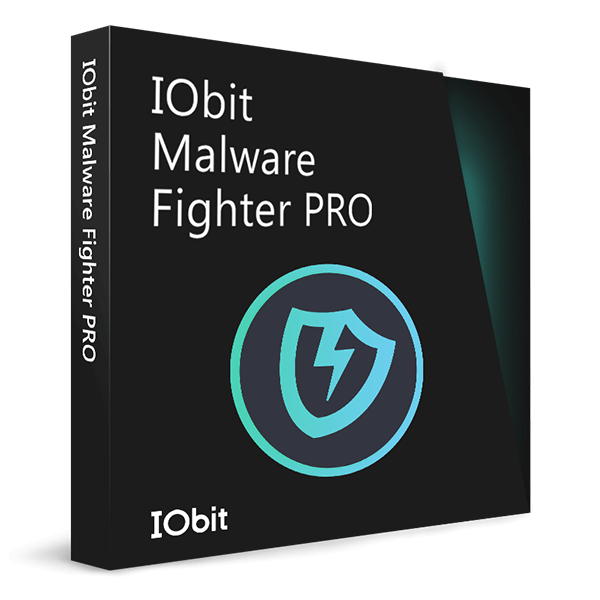
Top computer security with full-round protection
Protect against viruses & boost PC performance
Easily removing unwanted programs & leftovers
Automatically keep your software up-to-date
Quickly check system information and PC specs
Never worry about data theft or privacy leaks
Maximize hard drive optimization for faster PC
Enjoy a Faster and More Secure Mac

Black Myth: Wukong, officially released on August 20th at 10:00 am (UTC+8), is a highly anticipated action role-playing game based on the Chinese mythological figure, Sun Wu Kong, from one of China's four most popular novels - Journey to the West. Developed by the Chinese game studio Game Science, Black Myth: Wukong is attractive to worldwide gamers for its stunning visuals, realistic environments, detailed characters, and impressive special effects.
What are the Black Myth Wukong PC requirements? Wondering if I can run it? Luckily, you don't need a top-of-the-line setup, a better PC will definitely enhance your gaming experience. Before buying the game, make sure your computer meets the minimum system requirements and also be prepared for a lot of storage space.
Black Myth: Wukong system requirements for PC(Official)
Check the PC requirements advised by developers to run Black Myth: Wukong at minimal and recommended settings.
| Requirements | Minimal | Recommended |
| Graphics card | NVIDIA GeForce GTX 1060 6GB / AMD Radeon RX 580 8GB | NVIDIA GeForce RTX 2060 / AMD Radeon RX 5700 XT / INTEL Arc A750 |
| CPU | Intel Core i5-8400 / AMD Ryzen 5 1600 | Intel Core i7-9700 / AMD Ryzen 5 5500 |
| Memory | 16 GB RAM | 16 GB RAM |
| DirectX | Version 11 | Version 12 |
| File Size | 130 GB available space | |
| Operating System | Windows 10 64-bit | |
| Sound Card | Windows Compatible Audio Device | |
You can use the automatic checker Black Myth Wukong Benchmark to see if your PC meets the requirements, available on Steam.
Try Compatibility Mode in Black Myth: Wukong
Black Myth: Wukong's PC version has a compatibility mode(also present in the benchmark tool) that disables some features to improve performance. If you're encountering performance issues like lag, stuttering, black screens, or crashes in the standard mode, try running Black Myth: Wukong from the compatibility mode. If the option isn't available at launch, you can find it in Steam's settings. Just right click the game's title in the library and select Properties.
Tips: Fix No Sound Problem in Black Myth: Wukong with Driver Booster
If you encounter other issues like no sound, no network, or bad resolution on your journey to the West, choose Driver Booster, a free driver updater to not only keeps 6.5M drivers up-to-date, but also provides free built-in tools to resolve these common Windows issues such as sound, video, graphic, and Wi-Fi connectivity issues once and for all, for smoother system and game performance. 
Don't hesitate! Just download and experience it now!

No, next time.
Subscribe to keep you updated on products updates and special offers via email. And you can opt-out at any time.
© 2005 - IObit. All Rights Reserved |Refund Policy |EULA |Legal Notice |Privacy Policy
AI face swap Vidqu Vidwud Vidmud iMofone EaseHow iSmartta MioCreate Contact Us Support Products Home
IObit uses cookies to improve content and ensure you get the best experience on our website.
Continue to browse our website agreeing to our privacy policy.